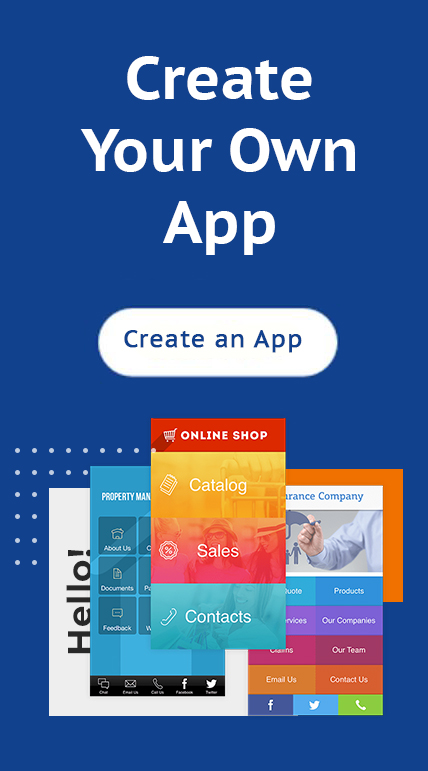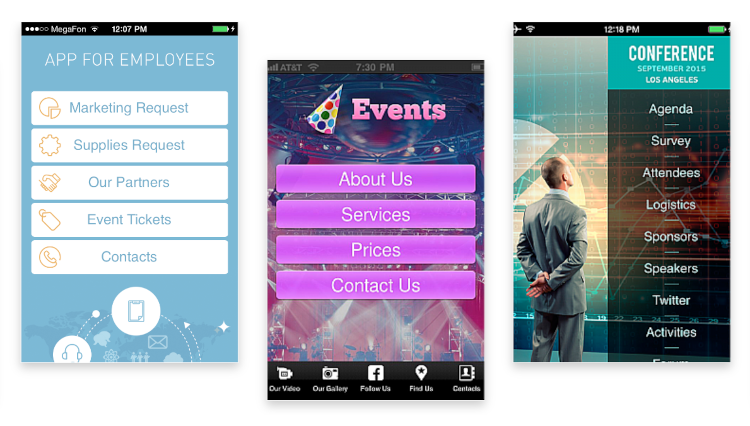
1. Setting the Scope
Before diving into the design process, it’s crucial to define the scope of your app. Determine your app’s goals, target audience, crucial functions, visual design features, and unique selling points compared to your competitors. Clear answers to these questions will help set the foundation for your app’s design and flow.2. Conduct User and Market Research
After defining the scope, spend time researching your app’s niche market to gain insights into your users and competitors. Strategies such as defining your target audience, conducting competitor and SWOT analysis, and creating a business plan can provide valuable information. User and market research allow you to identify gaps in your competitors’ offerings and incorporate unique features into your own app.3. Write Your Product Requirements Document (PRD)
Creating a PRD helps organize your app’s features, functionality, and technical specifications. It serves as a blueprint for developers and designers, ensuring everyone is aligned on the project’s requirements and objectives.4. Create a UX Wireframe
A wireframe is a rough layout that visually represents your app’s features and layout. It focuses on the app’s structure and workflows rather than the final design elements. Use wireframing tools or even simple sketches to plan and test the navigation and overall structure of your app.5. Create a Clickable Prototype
A clickable prototype allows you to demonstrate the app’s functionality and user experience. Tools like Mockplus enable you to simulate interactions and test the app’s navigation, helping you validate your design decisions.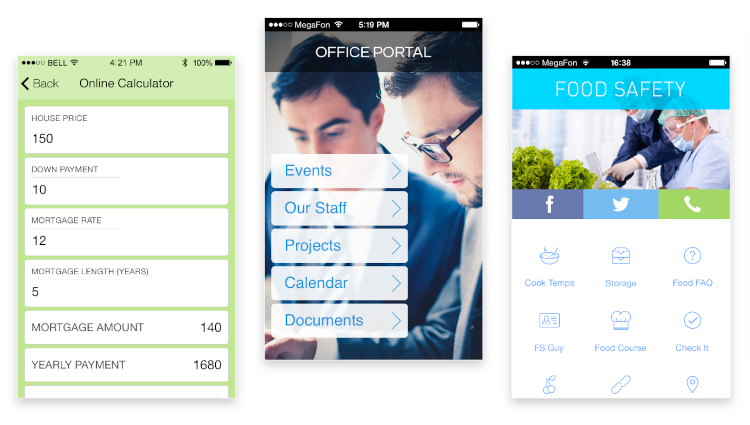
6. Define the Visual Design
Once the prototype is finalized, it’s time to define the visual design of your app. Consider your brand identity, target audience preferences, and current design trends. Create a visually appealing and consistent interface that enhances the user experience.7. Develop the App
Collaborate with developers to bring your design to life. Ensure regular communication and provide clear instructions based on the PRD and wireframe. Conduct regular testing and iterations to refine the app’s functionality.8. Perform User Testing
User testing is crucial to uncover usability issues and gather feedback. Conduct tests with your target audience, observe their interactions, and collect their insights. Use this feedback to make necessary improvements and enhance the user experience.9. Iterate and Refine
Based on user feedback and testing results, iterate on your design and refine the app’s features and functionality. Continuously optimize the user experience to ensure a seamless and intuitive app.10. Launch and Market Your App
Prepare a comprehensive launch and marketing strategy to promote your app. Leverage various channels such as social media, app stores, and online advertisements to reach your target audience. Monitor app performance, collect user feedback, and make updates accordingly.Conclusion
Designing a great app for your business involves careful planning, user research, and iterative development. By following these ten steps, you can create an app that meets your users’ needs, stands out from competitors, and delivers a compelling user experience. Remember to adapt your design based on user feedback and market trends, ensuring your app remains relevant and successful.
Try to design your own app now!