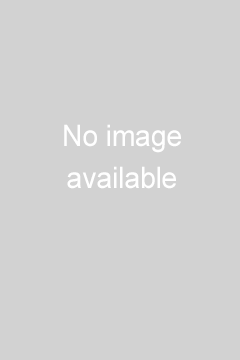Online Calculator App by
Use Excel in Google Sheet as your online calculator app
The Online Calculator App provides scientific, percentage, salary, tax, time card, grade and paycheck functions in a beautifully designed app by using Excel.
Use Microsoft Office Excel to do the math in your Online Calculator App
On a google worksheet, you can enter simple and advanced scientific formulas to add, divide, multiply, and subtract two or more numeric values.
* Quick tax calculation
* Time card and paycheck functions
* Advanced Scientific calculations
* Calculate with Degrees or grade
* Percentage
Online Calculator App FEATURES
This app is using a Google Sheet, with a few columns and several simple formulas:
1. The spreadsheet has the following columns (in order of appearance): House Price, Down Payment, Mortgage Rate, Mortgage Length (Years), Mortgage Amount, Yearly Payment, Monthly Payment, and Total Payment.
2. A few formulas used in these fields in the Editor to calculate the total cost. For each entry, the user will input her house price, downpayment, and the tax rate. The formulas will determine the total payment and monthly payment, which are then added together to produce the total cost. To update formula, use Advanced Editor->Data->Column Structure, and update the App Formula field.
Customer Reviews
Nwachukwusanford
Free prank app-fake call and sms
Jackalcreekacademy
Won't let me log in.
Sheikh
Free Prank app - Fake call and SMS https://play.google.com/store/apps/details?id=com.fakecallsms.fakecaller
Source code free available , Contact me.
- How it works
- What You Get
Click 'Create App' button to get this template.
Once purchased, a dialogue box will appear asking if you want to use the template right away or you want to use it later.
Click 'Use It NOW' button if you want to start creating an app and using this template now - the system will navigate you through the app creation process. Otherwise select 'Use It Later' button. The template will be available for you anytime when you start new mobile app, in Mobile Templates section.
Once purchased, the template will be available for you anytime when you start creating new mobile app with iBuildApp.
After purchasing you may use the template as many times as you need for creating mobile apps.
You can start building an app based on this template directly after the template has been purchased. Or, you can use it later - it will be available on the Templates page (it's displayed when you start creating mobile app), as well as on My Templates page.